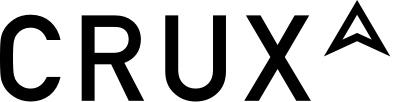Sharing (and adding) is caring
Knowledge cells are great for collaborating with other people. They make sure each participant is presented with the documents most knowledge-rich for them, taking into account what they have already covered, and what they still need to discover.
This allows people wanting to share knowledge to do so freely and easily, without worrying about creating too much noise for other people.
Add a doc to a cell by clicking the add button in the cell - paste a URL and, if you want, adding a comment or highlight to tell cell participants what’s useful about this doc.
Alternatively, and more easily, you can install the CRUX Chrome extension that allows you to quickly add any webpage you visit.
Please share your cells with everyone who might want to collaborate around them - just click the share button and add the emails of the people you want to share with in your organization.
The cell will keep track of every participant’s knowledge contribution to the cell. it will employ the same technology quantifying your coverage level to assess how beneficial to the whole cell are the documents added by each participant. Add more knowledge-rich docs to increase your contribution level.